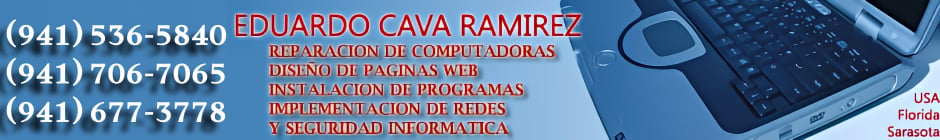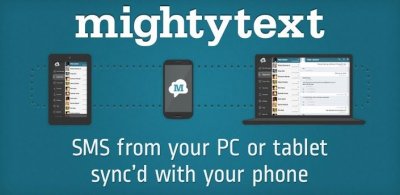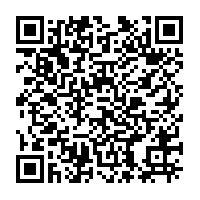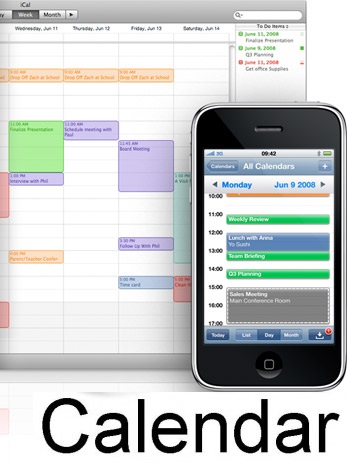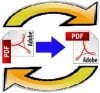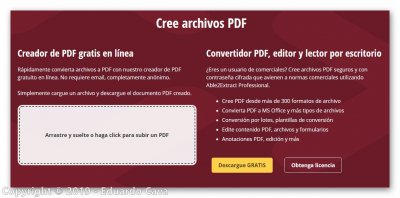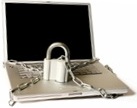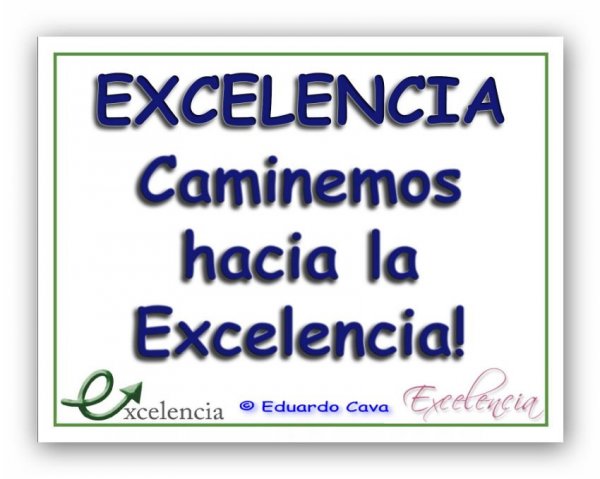-
RECONOCIMIENTO DE VOZ & LECTURA DE DOCUMENTOS
-
CORTANA
-
CAPTURA DE PANTALLA
- Snipping Tool
- Snip & Sketch
-
ATAJOS
-
EDITAR, IMPRIMIR Y GENERAR ARCHIVOS PDF
-
MENSAJES DE TEXTO VIA WEB:
-
MENSAJES DE REDES SOCIALES VIA WEB:
-
ADMINISTRACION DE PASSWORD:
-
DESARROLLO WEB:
- Primeros pasos en la Web
- Editor de Texto:
- Editor de gráficos o imágenes:
- Sistema de Control de Versiones:
- Servicio de Alojamiento de Código:
- Programa de FTP:
- Sistema de Automatización:
- Primeros pasos en la Web